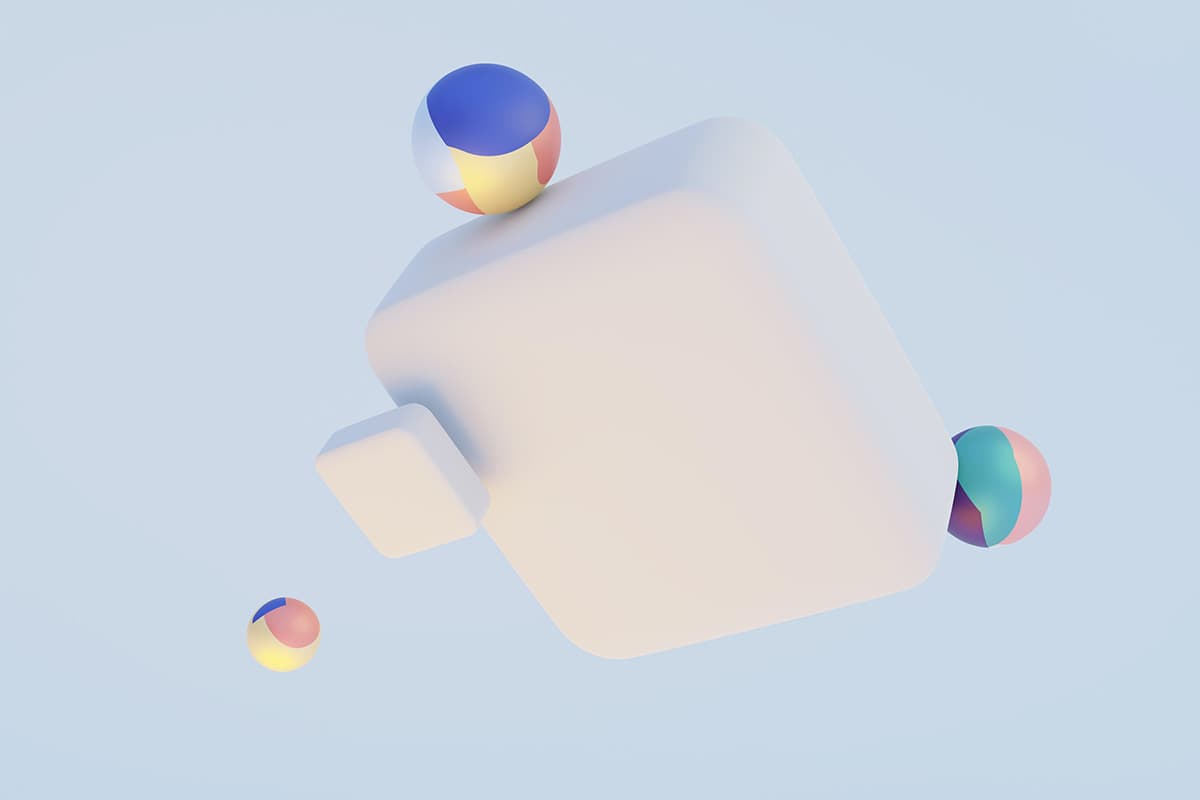Odoo Manufacturing Step-by-Step Guide KSA
The manufacturing industry in Saudi Arabia continues to grow, with increased demand for efficient, technology-driven solutions. Odoo, a robust ERP platform, offers a powerful Manufacturing module that streamlines production processes. In this tutorial, we will walk you through how to implement Odoo Manufacturing, especially suited for businesses in the Kingdom of Saudi Arabia (KSA). Whether you're looking to enhance your factory operations or improve production tracking, this guide will help you set up and leverage Odoo's Manufacturing module effectively.
Why Choose Odoo Manufacturing for Your Saudi Arabian Business?
Saudi Arabian industries face unique challenges in their production processes, from strict regulatory requirements to the need for scalability. Odoo’s Manufacturing module provides an all-in-one solution for managing everything from inventory, production planning, and bill of materials to product lifecycle management.
Key Benefits of Odoo Manufacturing for KSA:
- Localized Support: DIS, an Odoo Partner based in Saudi Arabia, offers tailored implementation, ensuring the system complies with local regulations.
- Seamless Integration: Odoo Manufacturing integrates with other Odoo modules like Inventory, Sales, and Purchase, offering a 360-degree view of your operations.
- Scalability: As your business grows, Odoo can easily adapt to handle increased production volumes without the need for complex upgrades.
Setting Up Odoo Manufacturing: A Step-by-Step Guide
This section will guide you through the setup process, covering the basics so you can start managing your production lines smoothly.

Step 1: Install the Manufacturing Module
To begin, navigate to the Odoo dashboard, click on "Apps," and search for the "Manufacturing" module. Once located, click "Install."
Step 2: Configure Manufacturing Settings
After installation, go to the "Settings" menu within the Manufacturing module. Here, you can enable advanced features like:
- Work Centers: Manage multiple production centers.
- Bill of Materials (BOM): Set up your BOM to list the components needed for each product.
- Byproducts: Configure secondary products generated during manufacturing.
Step 3: Set Up Bill of Materials (BOM)
The BOM is critical in manufacturing. To set it up, go to the "Bill of Materials" tab, click "Create," and fill in the required fields for the product, components, and quantity.
Step 4: Configure Work Centers
Work centers represent production units within your factory. Configure each work center under the "Work Centers" tab, where you can set parameters like working hours and capacity.
Step 5: Schedule Production Orders
Once your BOM and work centers are set up, go to the "Manufacturing Orders" tab and click "Create." Select the product to be manufactured, and Odoo will automatically schedule the production order based on the configured resources.
Managing Manufacturing Orders in Odoo
Efficiently managing manufacturing orders is crucial for optimizing your production workflow. Odoo provides tools to monitor, adjust, and track manufacturing processes.
Creating a Manufacturing Order
Navigate to the "Manufacturing Orders" tab. You can either create new orders manually or allow Odoo to generate them based on your inventory levels and sales orders.
Tracking Work Orders
Each manufacturing order consists of multiple work orders, representing different stages of production. The work order can be tracked under the "Work Orders" tab, allowing you to view progress in real-time.
Handling Production Alerts
Odoo Manufacturing includes alert features to notify you of any issues, such as delays or material shortages. You can configure notifications for supervisors to take immediate action.
Inventory and Supply Chain Integration
Odoo Manufacturing tightly integrates with the Odoo Inventory and Purchase modules, offering real-time insights into raw materials, finished goods, and stock levels.
Managing Inventory for Manufacturing
As production progresses, Odoo automatically adjusts inventory levels for both raw materials and finished products. This ensures you always have an accurate picture of your stock, helping you avoid overproduction or shortages.
Automated Reordering Rules
Odoo allows you to set automated reordering rules based on minimum stock levels. When inventory falls below a certain threshold, Odoo will trigger a purchase order or production order to replenish stock.
Optimizing Production Workflow in Odoo Manufacturing
To ensure maximum efficiency, Odoo provides several tools that help optimize the manufacturing process in your Saudi Arabian business.
Work Center Efficiency Tracking
Odoo’s Work Center dashboard shows KPIs like production time and efficiency rates, enabling you to monitor the performance of your production units and make adjustments as needed.
Product Lifecycle Management (PLM)
Odoo includes a PLM feature that helps you manage product changes and revisions, ensuring that production teams are always working with the latest specifications.
Quality Control
You can implement quality control checks at various stages of production to ensure that products meet your standards. Failed checks can trigger automatic alerts to halt production or schedule rework.
Getting Expert Support for Odoo Manufacturing in KSA
Setting up and optimizing Odoo Manufacturing can be complex, especially for large-scale operations. That’s where DIS, an Odoo Partner in Saudi Arabia, can help.
Why Choose DIS for Odoo Implementation?
DIS specializes in customizing Odoo ERP solutions for businesses in KSA, ensuring compliance with local standards and delivering a tailored manufacturing solution that fits your needs. From setup to ongoing support, DIS will guide you through the process, helping you unlock the full potential of the Odoo Manufacturing module.
Ongoing Training and Support
Beyond the initial implementation, DIS provides comprehensive training for your staff and ongoing support to help you adapt as your business evolves.
Don’t let complexity hold your manufacturing business back. Reach out to DIS for expert Odoo implementation and take control of your production processes..